Working with Children Check
Students are legally required to obtain a Victorian Working with Children Check and ensure it remains valid for the entire duration of their studies in a clinical or community environment. Interstate placement providers may also require students to receive an equivalent clearance from that state or territory.
Unlike Australian police checks, which are valid for a singular purpose only, Working with Children Checks (WWCC) can be used for any child-related work in Victoria. If you already hold a valid employee or volunteer Victorian WWCC, you must submit a scan or photo of your WWCC card or assessment notice to the University. You must also update your Service Victoria account to reflect the University as an organisation that engages you in child-related work and provide evidence of this.
If your check has expired or you have never had a WWCC, you need to apply for one online.
If you receive an interim WWC Exclusion or WWC Exclusion notice, you MUST contact the Health Hub immediately. Exclusions can affect placement attendance as per Victorian Government rules and regulations. More details can be found in the FAQs section below.
Applying for a new WWCC
Applications for Victorian WWCCs are made online directly to the Victorian Government. Students undertaking placement do not receive any payment and are therefore eligible to apply for a "volunteer" WWCC, which is free of charge.
Updating an existing WWCC
If you already hold a current Victorian WWCC, for either volunteer or employment child-related work, you do not need to apply for a new one.
You must, however, go to your Service Victoria account and add the University of Melbourne as an organisation that engages you in child-related work (see 'Applying for a new WWCC' for organisation details) before commencing placement. The University must remain listed on your Service Victoria account for the duration of your studies.
Submitting your WWCC
Before being eligible to undertake placement in most health care environments, you must provide evidence that you:
- Hold a valid Victorian Working with Children Check card; and
- Have correctly recorded the University as an organisation in your Service Victoria account.
In Sonia, navigate to the 'Checks' tab and upload two documents to the Working with Children Check section:
- A scan or photograph of your Working with Children Check card or Working with Children Check Digital Card that shows your name and card number; AND
- A single screenshot of your Service Victoria account that shows your name, card number and organisation details for the University of Melbourne.
Examples of required documentation
WWCC card
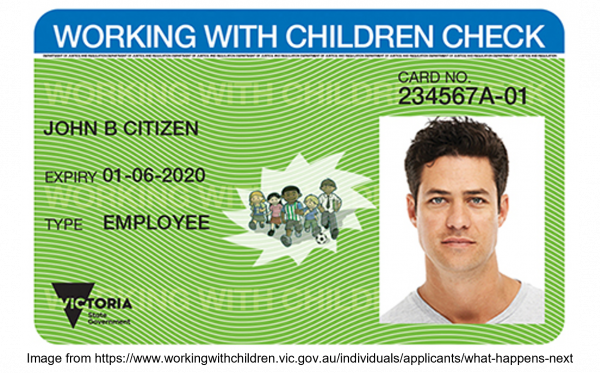
WWCC Digital Card

Assessment notification email
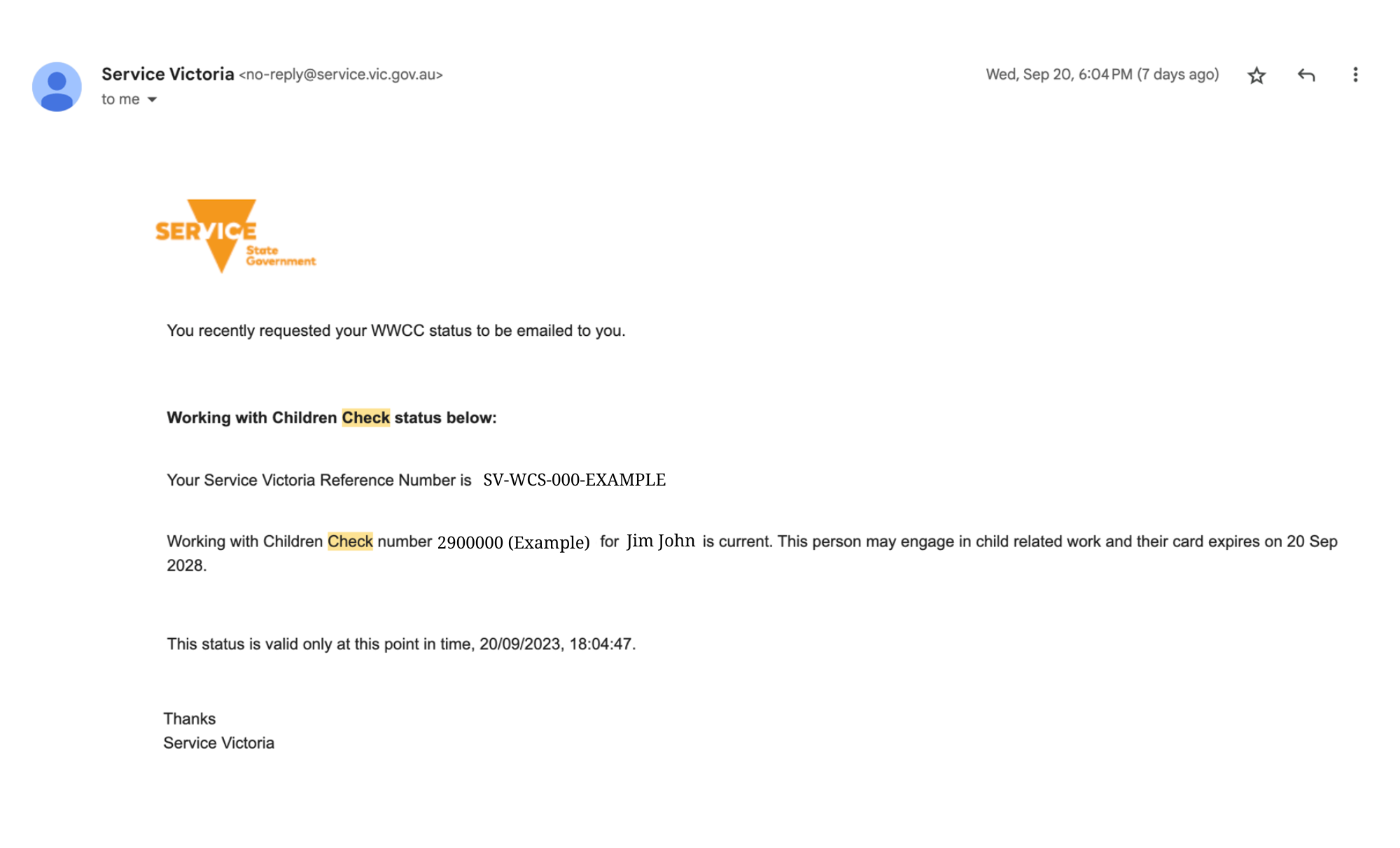
Service Victoria organisational details screenshot/print-out (PDF equivalent)
TIP: Click the following link on how to screenshot a page on Windows or Apple device.

Then press "submit" and a staff member will review your documents.
Organisation details
When you reach the section titled 'Organisation details', you need to enter the following information:
(i) Updating your Service Victoria account
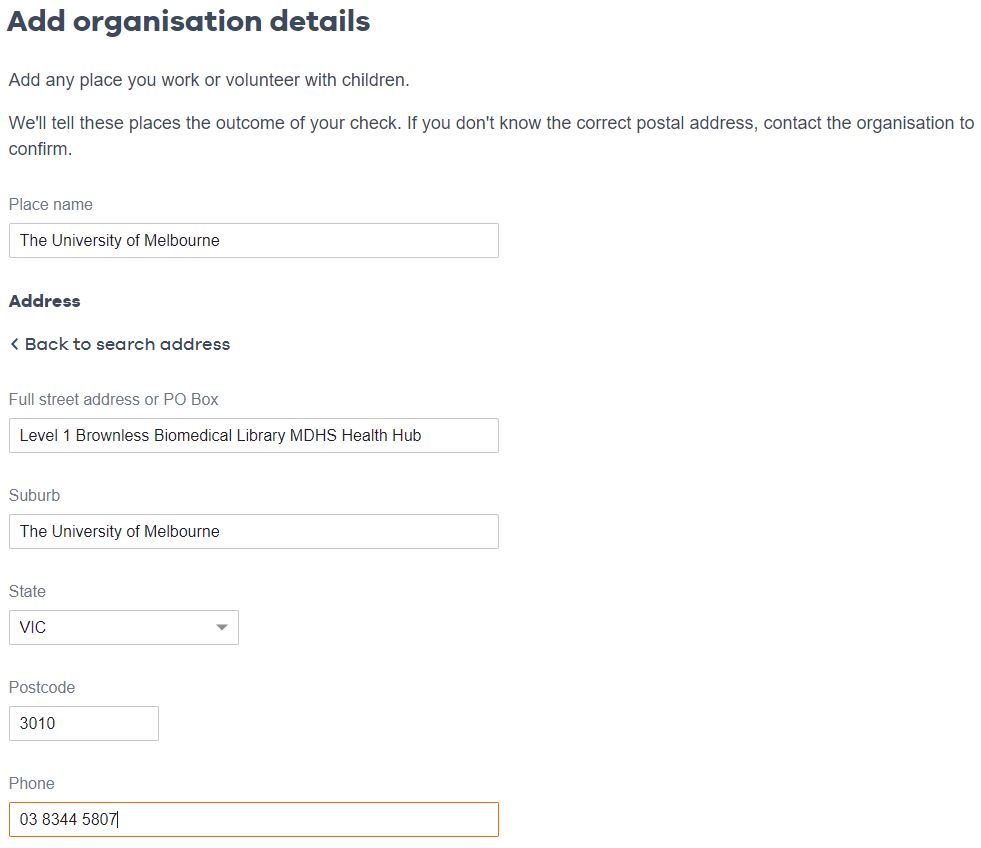
TIP: If you’re adding the health hub address on the Services Victoria app or webpage, do not use commas. Simply enter the text using spaces, and the system will do the rest.
Entering these details will satisfy your legal obligations and replaces the need for you to list every placement provider individually (unless you are specifically instructed otherwise by one of your placement hosts).
Interstate Checks
Interstate placement providers may also require students to receive an equivalent clearance from that state or territory.
| State | Name of Check | Site Link | Form Link |
|---|---|---|---|
| ACT | Working with Vulnerable People (WWVP) | Access Canberra | act.gov.au |
| NSW | Working with Children Check | Service NSW | wwccheck.org.nsw |
| NT | Working with Children Clearance/Ochre Card | nt.gov.au | forms.nt.gov.au |
| QLD | Blue Card Check/Working with Children Check | qld.gov.au | bluecard.qld.gov.au |
| SA | DCSI Screening/Working with Children Check | sa.gov.au | dcsiscreening.sa.gov.au |
| Tasmania | Registration to Work with Vulnerable People (RWVP)/Working with Children Registration | tas.gov.au | justice.tas.gov.au |
| WA | Working with Children Check | wa.gov.au | wa.gov.au |
Frequently asked questions
-
I think I might be exempt from needing a Working with Children Check
Students do not need a Victorian Working with Children Check if they are:
- Under 18 years of age; or
- Registered under section 11 of the Victorian Institute of Teaching Act 2001 as a teacher; or
- A member of the force within the meaning of the Police Regulation Act 1958 and who has taken and subscribed the oath referred to in section 13(1) of that Act (and who is not suspended from duty under that Act); or
- An interstate/New Zealand student working with children in Victoria for 30 days or less and hold a valid working with children clearance in another Australian state, territory or NZ during that period;
If you are entitled to an exemption under one of the categories above, you should submit evidence of your entitlement in place of the Working with Children Check documentation via Sonia.
-
I've applied for my WWCC but I haven't got a result yet. What can I do?
Working with Children Check applications can take up to five to seven weeks to be processed by the Department of Justice during peak times. Standard processing time is around three weeks, and it could take up to 12 weeks in some situations.
Until you have received your Working with Children Check result and submitted evidence to the University, you will not be permitted to attend placement. Submit evidence of your WWCC result as soon as you receive it, via Sonia.
-
My WWCC is expiring soon. How do I renew it?
Working with Children Checks are valid for five years and can be renewed online up to six months before the expiry date. The Department of Justice and Community Safety will send you a reminder 28 days before your card expires.
Warning: It is illegal to do child-related work after your card expires.
When renewing your check, ensure the University is appropriately recorded as an organisation engaging you in child-related work. You must also provide us with evidence of your renewed check.
-
What if my documentation is under an alternative/previous name?
If your documents are under an alternative or previous name different to the one registered with the University, please upload a ‘Change of Name Certificate’ to the Alternative/Previous Name Notice available under your Checks tab on Sonia.
Our Student Support team will refer back to your Alternative/Previous Name Notice every time they come across one of your documents under a different name, so there is no need to provide a ‘Change of Name Certificate’ elsewhere on Sonia.
You may also update your Alternative/Previous Name Notice if you have any further changes to your name.
-
I have received an Interim WWC exclusion or a WWC exclusion. What can I do?
If you receive an interim WWC Exclusion or WWC Exclusion notice, you MUST contact the Health Hub immediately. Exclusions can affect placement attendance as per Victorian Government rules and regulations.
Students who receive interim WWC exclusions may be able to continue in child-related work (e.g. placements) while awaiting final outcomes on their interim WWC exclusions. However, this is subject to placement provider approval.
Students who receive WWC Exclusions CANNOT engage in child-related work as of the date stated in the notice. Your school will contact you to review your options.